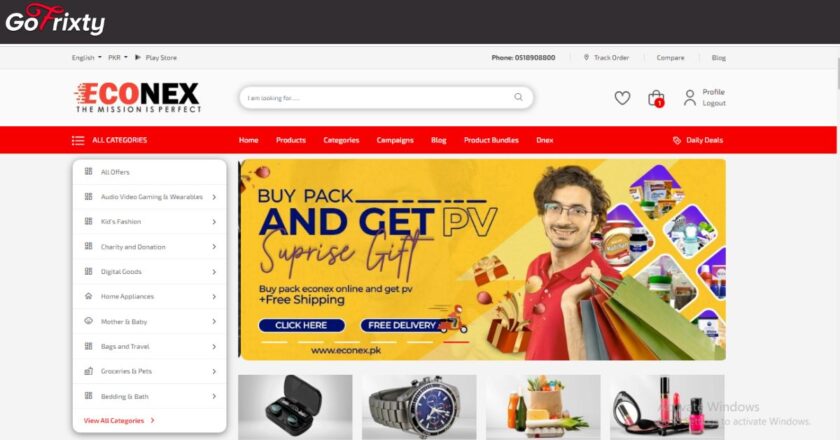Cryptocurrency trading is a popular and lucrative investment option for many people around the world. Binance is a leading cryptocurrency exchange platform that allows traders to buy, sell, and trade various cryptocurrencies. Along with a popular cryptocurrency exchange platform for buying, selling, and trading various cryptocurrencies, Binance also offers a borderless, fast, and free payment transfer service. With Binance, you can send and receive payments in seconds from anywhere in the world without worrying about high transaction fees or currency exchange rates. In this article, we will guide you through the process of registering on Binance in a simple and straightforward manner. After the registration process, we will also explore how Binance enables fast, secure, and cost-effective cross-border payments.
Registration process on Binance
Step 1: Visit the Binance Website
The first step to registering on Binance is to visit the Binance App or official website at 👇
Binance official website
Step 2: Signup with an email or Phone number
Once you are on the Binance website, you will see the following interface of the website. Click on the “Signup” button located in the top right-hand corner of the screen. OR you can continue with Google or Apple ID.
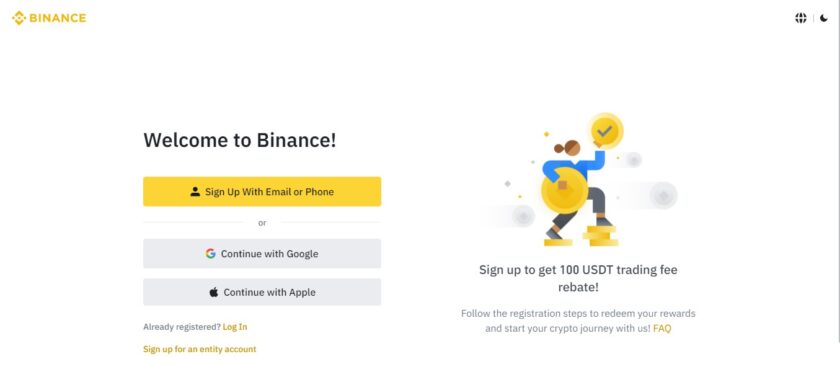
Step 3: Enter Your Email Address and Create a Password
Next, you will be asked to enter your email address, name, and create a password for your account (if you’re choosing signup option). Make sure you choose a strong password that is difficult to guess and contains a mix of letters, numbers, and special characters.
Step 4: Verify Your Email Address
After you have entered your email and password, Binance will send you an email with a verification link. Click on the link to verify your email address and activate your account.
Step 5: Complete the Security Verification Process
To ensure the security of your account, Binance requires you to complete a verification process. This process involves providing personal information such as your name, date of birth, and address. You will also need to provide a government-issued ID, such as a passport or driver’s license, for identity verification purposes. This is known “KYC” (Know Your Customer). KYC is important as this will help Binance secure your account from any potential hacker tricks and losing your funds.
Step 6: Enable Two-Factor Authentication
Enabling Two-factor is a volunteer action, But I would personally recommend to please enable it and you can use Google Authenticator App that can be downloaded from Play store or App store for free. This adds an extra layer of security to your account and helps protect it from unauthorized access.
Step 7: Fund Your Account
Once your account is set up and verified, you can fund your account by depositing cryptocurrency, stable, or fiat currency. Binance supports a wide range of cryptocurrencies and fiat currencies, so you should have no problem finding a suitable payment method. I would recommend personally to chose BUSD. This is a stablecoin owned by Binance and has a worth equal to USD. This can be used to transfer cross-border payments and purchase any other cryptocurrency, or fiat currency including GBP or USD.
How to make the borderless transaction
Once you have deposited funds into your Binance account, have converted your local currency such as GBP or USD to a cryptocurrency supported by Binance such as BUSD, Bitcoin (BTC), and Tether (USDT). These are actually some of the popular options for transferring funds on Binance. You can also send GBP or USD directly through Binance Pay option which can be navigated easily in the dashboard of Binance exchange.
Final Step: Send the Cryptocurrency to Your Recipient
You can now ask your recipient to send your receiving address or QR code of the particular wallet currency that you chose to send. Such as you have funds in BUSD wallet in Binance, then you will ask your recipient to send you BUSD receiving address or QR code with a chosen network such as BNB smart chain (BEP20) or Tron (TRC20), This will look like this:
TBtr9xPcNowz7ZZJbPEfpVJNrhXyGLLNXh
This is BUSD receiving address, Network Tron (TRC20)
The QR code of the receiving address will look like this:

Once you have entered the recipient’s wallet address, verify the transaction details and click “Submit.” You will need to wait for a maximum of 2 to 5 minutes for the transaction to be confirmed on the blockchain.
Once the transaction is confirmed, your recipient can withdraw the funds from their cryptocurrency wallet using a local exchange or peer-to-peer (P2P) marketplace.
To wrap-up:
Registering on Binance is a simple and straightforward process that can be completed in just a few minutes. By following the steps outlined in this guide, you can create a Binance account and start trading and transferring cryptocurrencies and fiat currencies in no time. Remember to always keep your account secure by using strong passwords, enabling two-factor authentication, and following best practices for online security.
Transferring payments borderless using Binance is a fast, secure, and cost-effective way to send money across borders. By following the steps outlined in this guide, you can use Binance to convert your GBP to cryptocurrency, send it to your recipient worldwide, and have them withdraw the funds using a local exchange or peer-to-peer marketplace. Happy trading and happy payment transactions!
Read more:
- Join Easter Egg Hunt: Collect Eggs and Win 1 ETH, 10 BNB & 10,000 USDT in Rewards!
- 10 play to earn crypto games to earn passive income in bitcoin
- Coin Farm | Play to earn crypto games for handsome passive earning
- How to withdraw from Coinfarm to crypto account in Binance via Payeer
- Play and Earn Real Money with this Online Game!